eSanjeevani Login India’s National Teleconsultation Service, is at the forefront of this revolution. It offers a seamless platform for patients to consult doctors remotely through the eSanjeevani app. This article provides a detailed guide on how to perform an eSanjeevani login, register for the service, and make the most of its teleconsultation features.
What is eSanjeevani?
eSanjeevani is a telemedicine service introduced by the Indian government to provide remote healthcare consultations. It aims to bridge the gap between patients and healthcare providers, especially in rural areas where access to quality healthcare may be limited.
This platform allows patients to consult with doctors virtually, making healthcare more accessible and convenient.
eSanjeevani Registration Process
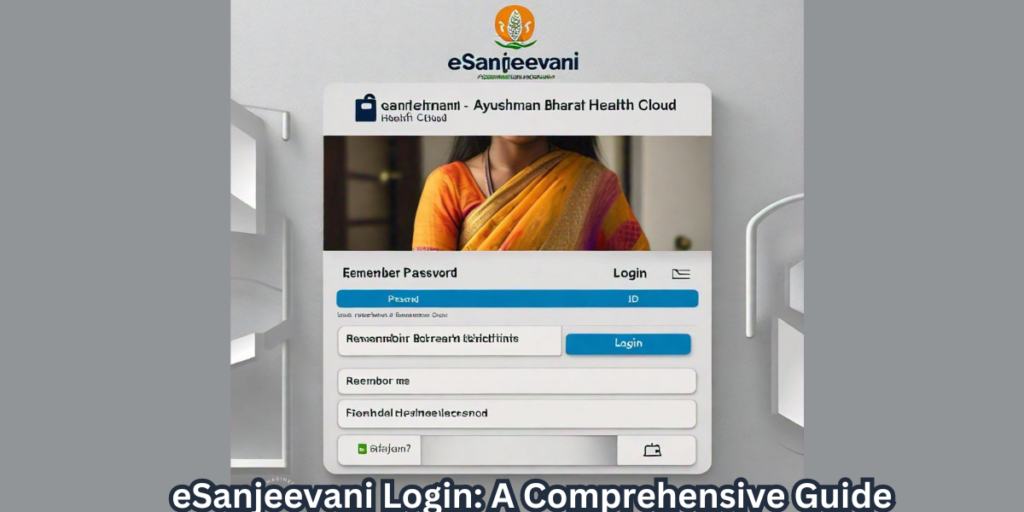
Before you can access eSanjeevani’s teleconsultation services, you need to complete a simple registration process. Here’s how you can get started:
Step-by-Step Registration Guide
| Step | Action |
|---|---|
| 1 | Visit the official eSanjeevani website. |
| 2 | Select your desired option (Patient-to-Doctor or Doctor-to-Doctor). |
| 3 | Click on the Register button. |
| 4 | Enter your details like mobile number, name, and state. |
| 5 | An OTP will be sent to your mobile number for verification. |
| 6 | Once verified, you’ll receive a unique patient ID. |
eSanjeevani App Registration
For those using the app, follow the same steps after downloading the eSanjeevani OPD app from the Play Store or App Store.
eSanjeevani Login: Step-by-Step Guide
Once registered, logging in to eSanjeevani is simple. Here’s a breakdown of the process:
How to Perform eSanjeevani Login?
- Visit the Website/App
- Navigate to the official eSanjeevani website or open the eSanjeevani app.
- Select Login Option
- Click on Patient Login or Doctor Login based on your profile.
- Enter Credentials
- For patients: Enter your registered mobile number and OTP.
- For doctors: Enter your registered ID and password.
- Access Dashboard
- Once logged in, you’ll be directed to your dashboard where you can view consultation history, upcoming appointments, and other features.
How to Use the eSanjeevani App?
The eSanjeevani app is designed for ease of use, even for those who may not be very tech-savvy. Here’s how to get started.
Downloading and Installing the eSanjeevani App
- For Android Users: Go to the Google Play Store and search for “eSanjeevani OPD”. Click Install.
- For iOS Users: Open the App Store, search for “eSanjeevani OPD”, and download the app.
Navigating the App
Once installed, you can log in using the steps mentioned above. Here’s a breakdown of the main sections of the app:
| Section | Features |
|---|---|
| Dashboard | View upcoming consultations, health records, etc. |
| Consult Now | Start an immediate consultation with a doctor. |
| Appointments | Book or manage your teleconsultations. |
| Prescriptions | View or download prescriptions provided by doctors. |
Benefits of eSanjeevani
eSanjeevani offers numerous benefits, making it an essential tool for both doctors and patients.
Key Benefits
- Remote Consultations: Patients can connect with healthcare professionals without physically visiting hospitals or clinics.
- Free Service: eSanjeevani is a free teleconsultation service provided by the Indian government.
- Wide Reach: The service is available nationwide, targeting both urban and rural populations.
- Easy Access to Specialists: Patients can consult specialists from the comfort of their homes.
- Safe and Secure: The platform uses secure, encrypted connections to protect patient data.
eSanjeevani Teleconsultation

The primary feature of eSanjeevani is its teleconsultation service. It allows patients to consult with doctors via video call. Here’s how to make the most of it.
How to Book a Teleconsultation?
- Login: Use your eSanjeevani login credentials to access the platform.
- Select Doctor: Choose the specialty of the doctor you want to consult.
- Schedule an Appointment: Either consult immediately or schedule an appointment.
- Join Video Call: At the scheduled time, join the teleconsultation via video.
What Happens During a Consultation?
During the teleconsultation, you can discuss your health issues with the doctor, who may recommend medication or further treatment. Doctors can also provide e-prescriptions that you can download directly from the app.
Common Issues and Troubleshooting
Sometimes, users may face difficulties while using the eSanjeevani platform. Below are some common issues and their fixes:
| Issue | Solution |
|---|---|
| Unable to Login | Check OTP or password, and ensure a stable internet connection. |
| Video Consultation Not Starting | Ensure camera and microphone permissions are granted. |
| App Crashing | Update the app to the latest version or reinstall it. |
| No Doctor Available for Consultation | Try selecting a different time or specialty. |
Conclusion
eSanjeevani is revolutionizing the healthcare sector in India by providing easy access to medical consultations through its telemedicine platform. From a simple eSanjeevani login process to easy-to-navigate features, this guide should help you make the most of this excellent service. Whether you’re a patient looking for a quick consultation or a doctor wanting to extend your services, eSanjeevani ensures a seamless and secure experience for all.
Start using eSanjeevani today and take the first step toward better, more accessible healthcare!
FAQs
What is the eSanjeevani login process?
The login process involves visiting the eSanjeevani website or app, entering your registered mobile number, and verifying it via OTP for patients. Doctors need to use their registered ID and password.
Is eSanjeevani login free?
Yes, eSanjeevani is a free service for both patients and doctors.
What should I do if I forget my eSanjeevani login credentials?
If you forget your login credentials, you can reset them using the “Forgot Password” option for doctors or re-enter your mobile number for patients.
Can I use eSanjeevani without registration?
No, you need to register on the platform to access the teleconsultation services.
How secure is the eSanjeevani login?
The platform ensures secure login through OTP verification for patients and encrypted credentials for doctors, making it a safe and secure telemedicine service.



